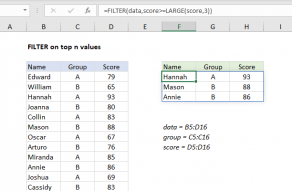Explanation
TheFILTER functionis designed to filter and extract information based on logical criteria.
Working from the inside out, the first step is to generate a set of row numbers.
This array is delivered directly to the FILTER function as theincludeargument.
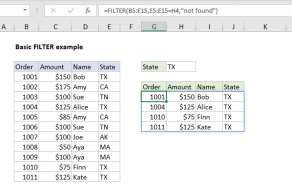
FILTER returns every 3rd row in data as a final result.
The output from FILTER is dynamic.
If source data or criteria change, FILTER will return a new set of results.
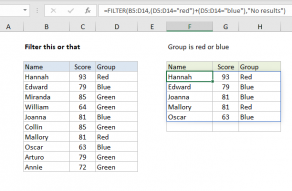
The array can be one dimensional, or two-dimensional, determined byrowsandcolumnsarguments.
…
MOD Function
The Excel MOD function returns the remainder of two numbers after division.
For example, MOD(10,3) = 1.
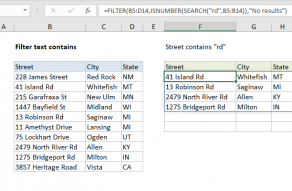
The result of MOD carries the same sign as the divisor.
ROW Function
The Excel ROW function returns the row number for a reference.
For example, ROW(C5) returns 5, since C5 is the fifth row in the spreadsheet.
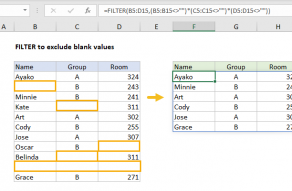
When no reference is provided, ROW returns the row number of the cell which contains the formula.