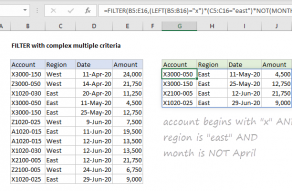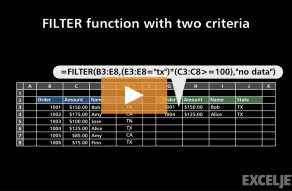You might think we can use theAND functioninside FILTER to solve this problem.
However, because AND returns just a single value, this won’t work.
Instead, we use something called “Boolean logic” to validate the dates.
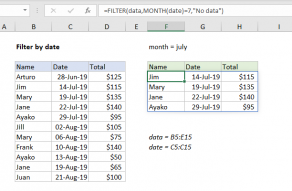
Background study
Use the links below to learn the concepts explained in this article.
Thearrayargument is provided as B5:D16, which contains the full set of data without headers.
Theincludeargument is based on two logical comparisons:
This is an example of boolean logic.
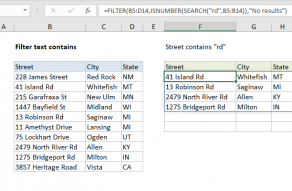
The two expressions are joined with a multiplicationoperator(*), which creates an AND relationship.
Theif_emptyargument is set to “No data” in case no matching data is found.
However, in certain situations, you may want to hardcode dates into the formula.
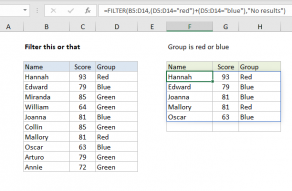
The output from FILTER is dynamic.
If source data or criteria change, FILTER will return a new set of results.
Related videos
FILTER function with two criteria