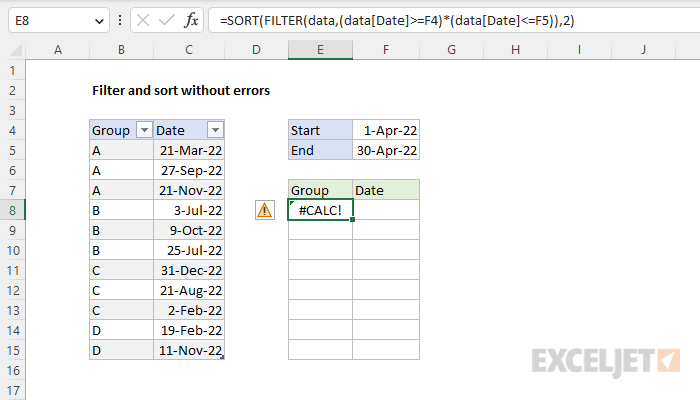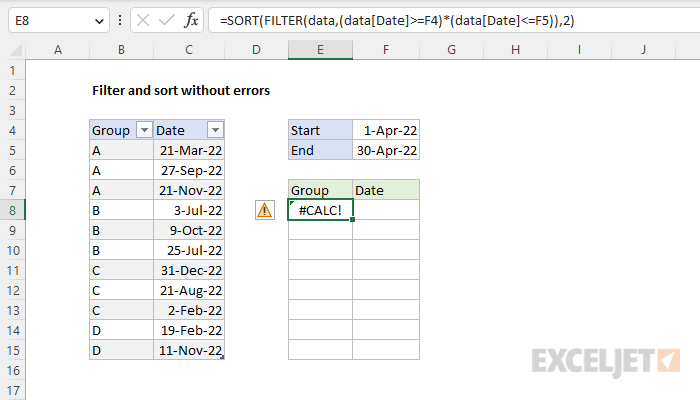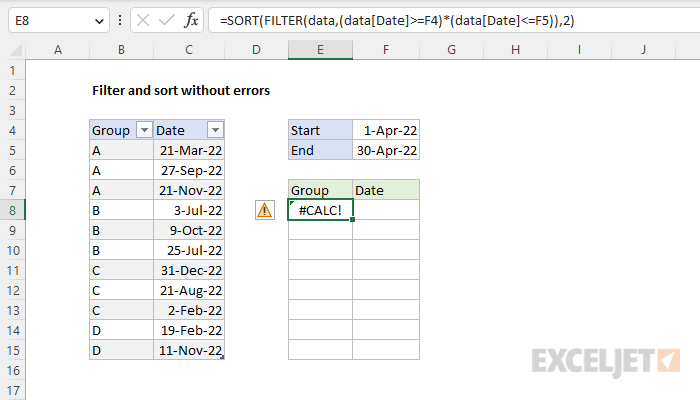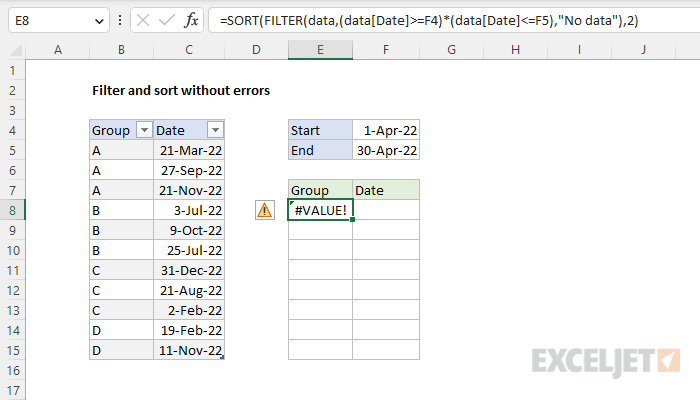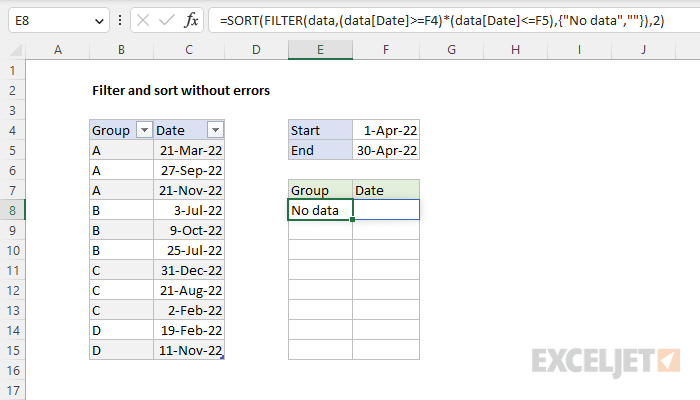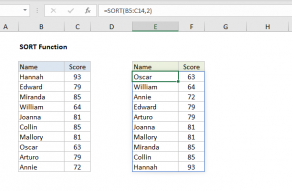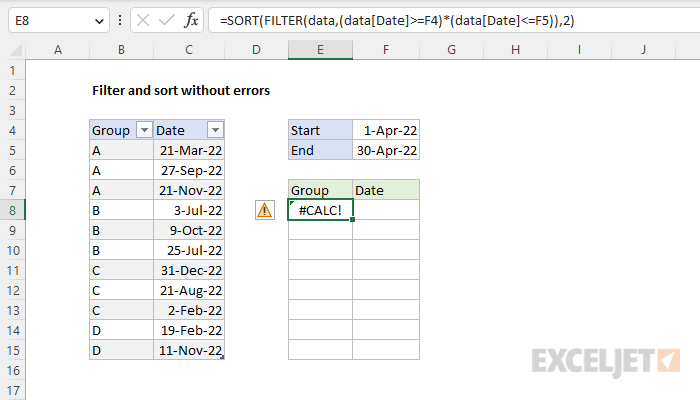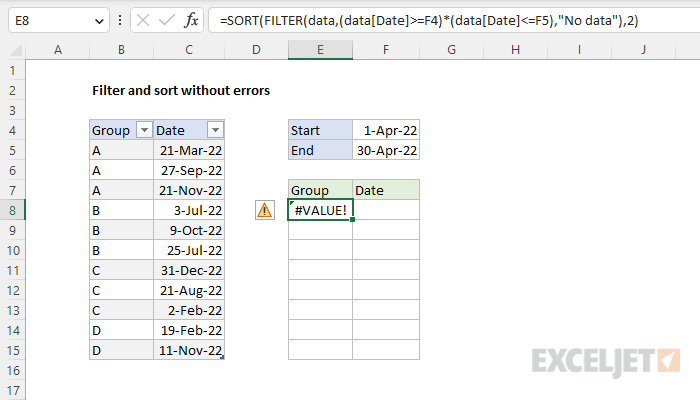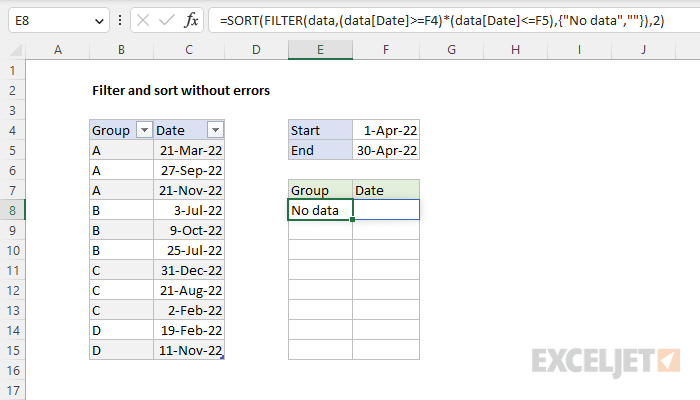Explanation
A common situation in Excel is to use theSORT functionto sort results returned by theFILTER function.
However, a formula based on the FILTER and SORT may return an error when no data is returned.
Problem
The formula below returns a #CALC!
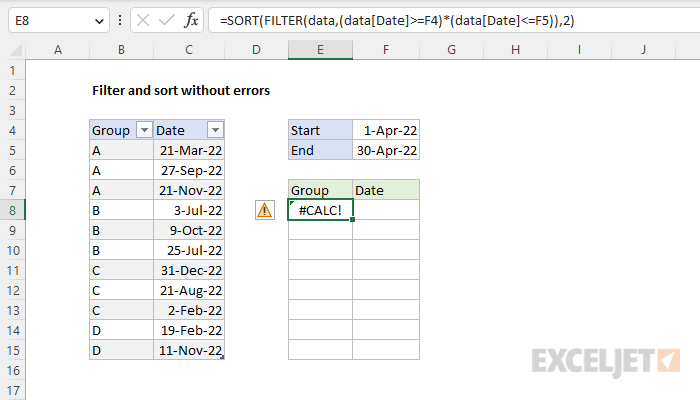
The first cell contains “No data” and the second cell is empty.
The output from FILTER is dynamic.
If source data or criteria change, FILTER will return a new set of results.
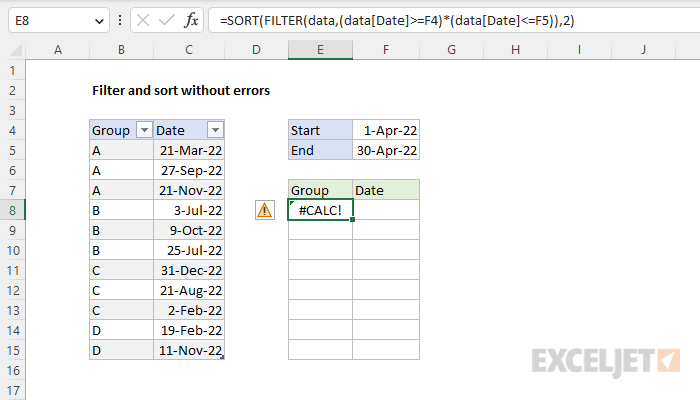
Values can be sorted by one or more columns.
SORT returns a dynamic array of results.