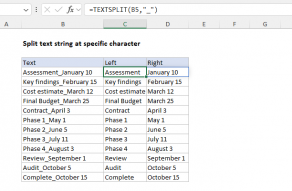With this information, MID extracts just the text inside the parentheses.
If you don’t need or want a number at the end, this step isnot required.
For example, =MID(“apple”,2,3) returns “ppl”.

SEARCH Function
The Excel SEARCH function returns the location of one text string inside another.
SEARCH returns the position offind_textinsidewithin_textas a number.
SEARCH supports wildcards, and isnotcase-sensitive….