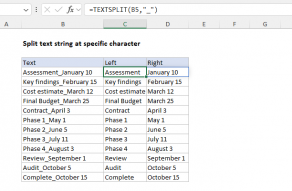However, it is possible to calculate positions with theFIND functionandSEARCH function.
See links below for examples.
For example, =MID(“apple”,2,3) returns “ppl”.


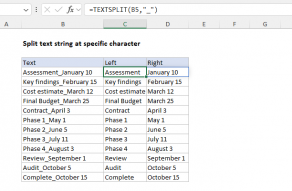


However, it is possible to calculate positions with theFIND functionandSEARCH function.
See links below for examples.
For example, =MID(“apple”,2,3) returns “ppl”.