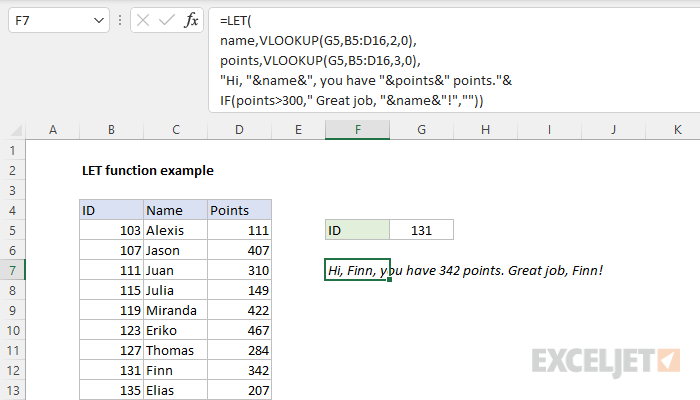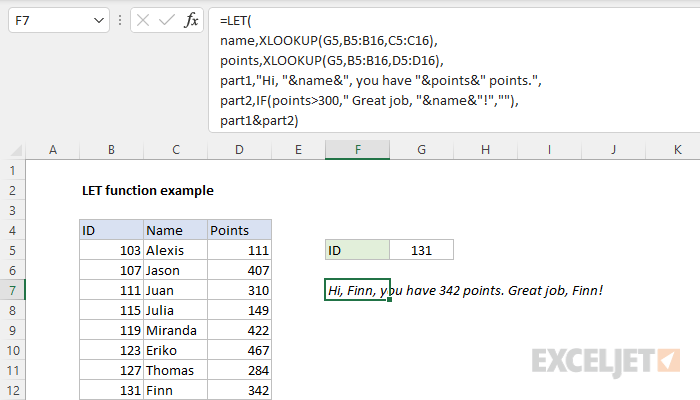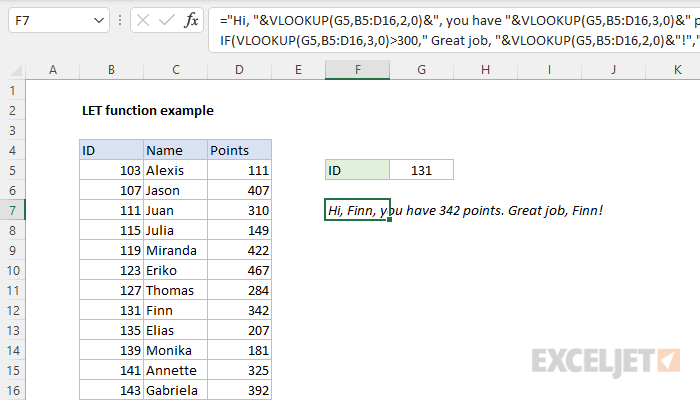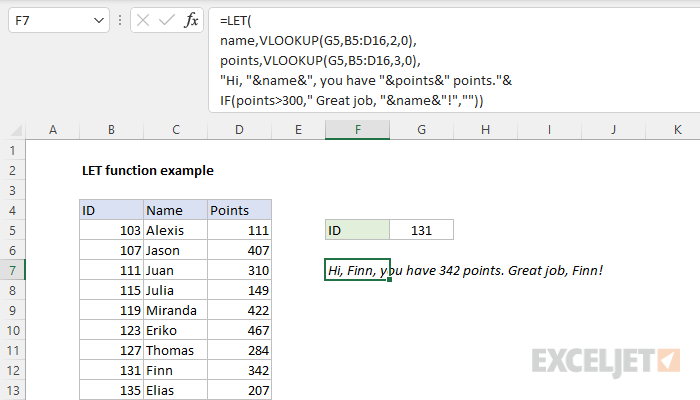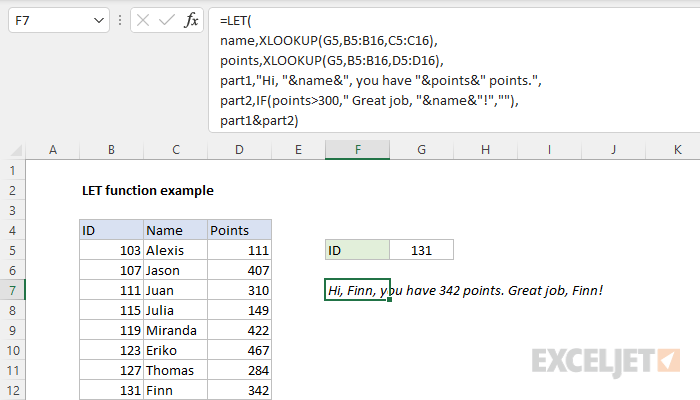Concatenation
This formula usesconcatenation, which means joining values to formtext strings.
For more on VLOOKUP, seethe detailed overview here.
At the end of the article, we look at how to replace VLOOKUP withXLOOKUP.
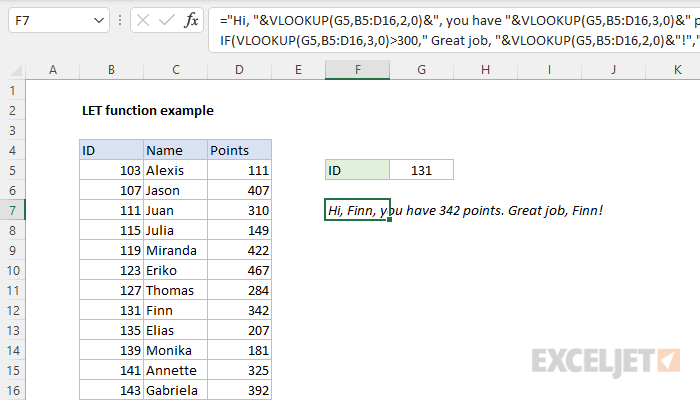
The first part of the message looks like this:
So far, so good.
The second part is conditional.
The final formula is:
This formula works fine, but it’s getting a bit unwieldy.
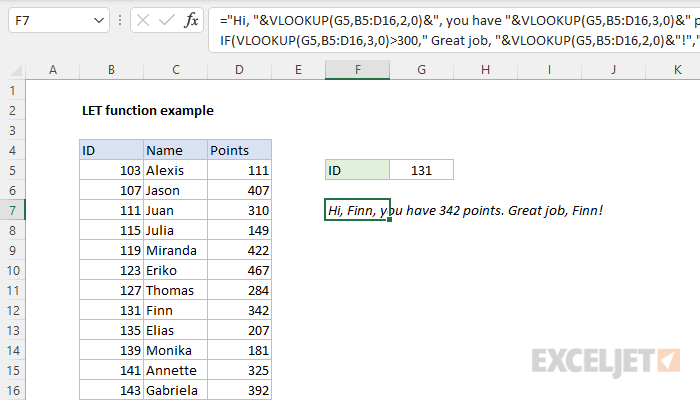
Thinking about variables
To use the LET function, we need to think aboutvariables.
Both of these lookups appear twice in the formula, so this is a good opportunity to simplify.
Lastly, we add aresult.
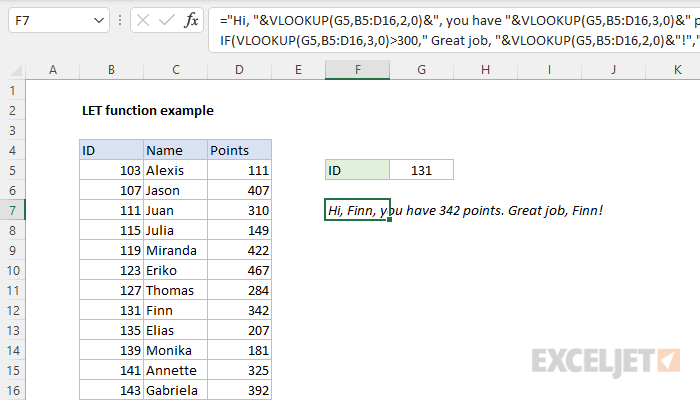
The result is the final result returned by LET.
This is typically a calculation, adjusted to use the declared variables.
In this case, we’ll use “name” forname1, and “points” forname2.
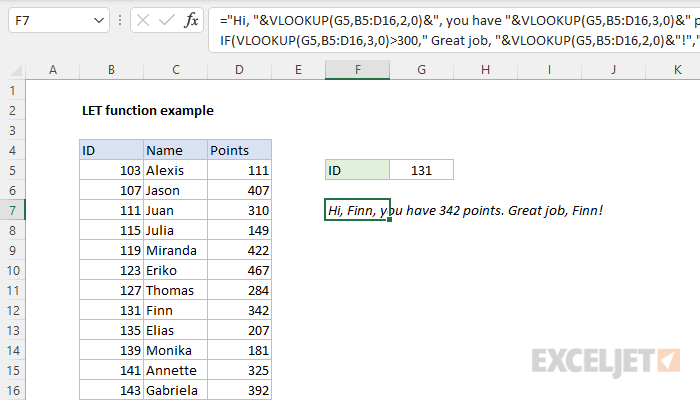
Next, we need to add the calculation that determines a final result.
Here is the result in Excel.
The rest of the formula did not change.
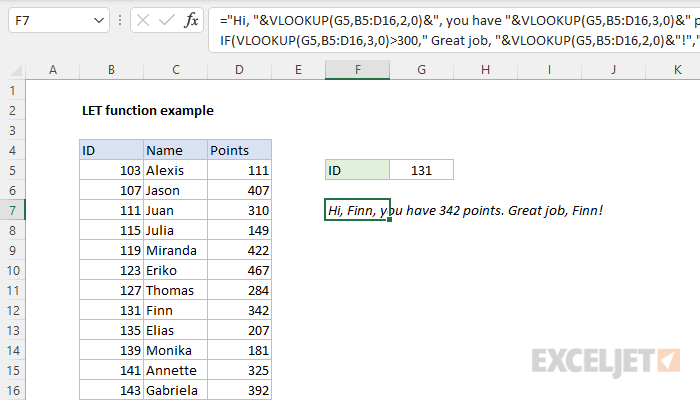
More than one condition can be tested by nesting IF functions.
XLOOKUP supports approximate and exact matching, wildcards (* ?)
for partial matches, and lookups in vertical or horizontal ranges….