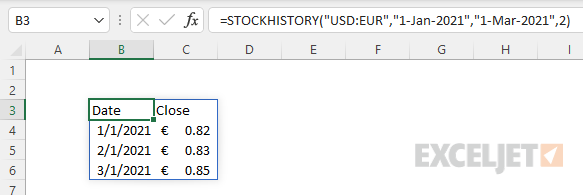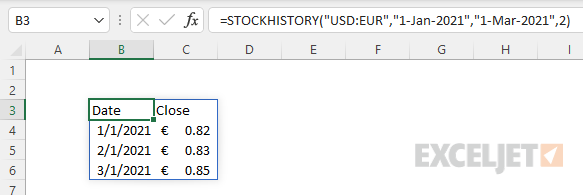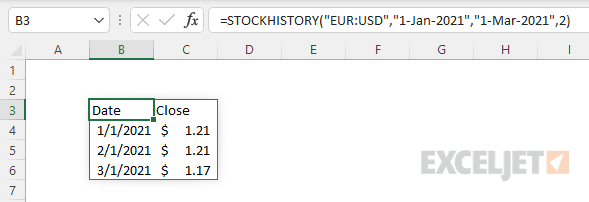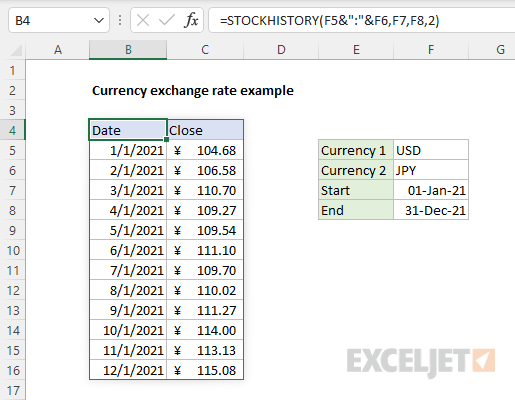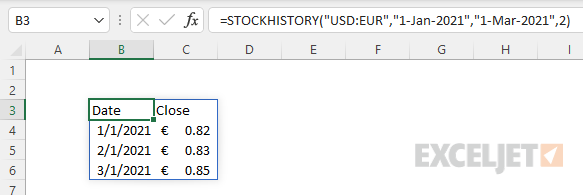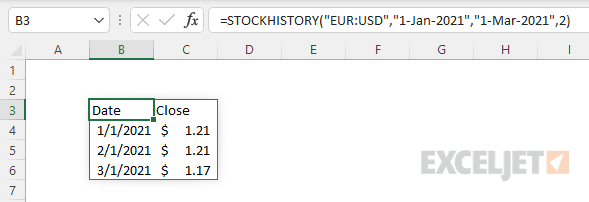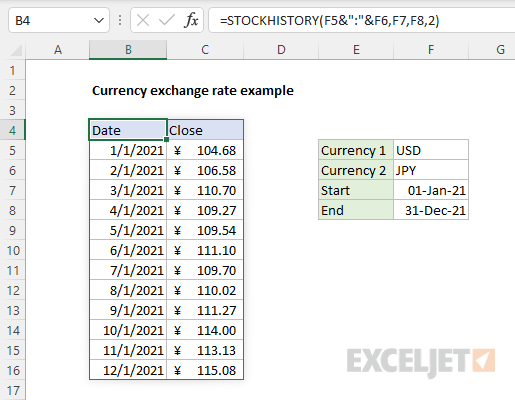USD > EUR, USD > GBP, CAD > JPY, etc.).
To work with currency exchange rates, STOCKHISTORY requires a currency pair entered as text.
STOCKHISTORY takes up to 11arguments, most of which are optional.
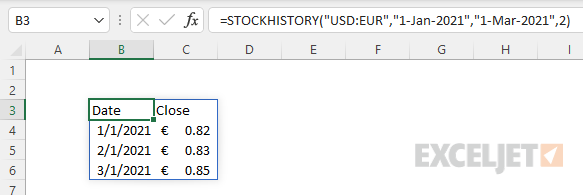
For a more complete description of all arguments and properties, see ourSTOCKHISTORY functionpage.
Theintervalargument specifies the time period to use between prices.
The options are daily (0), weekly (1), or monthly (2).
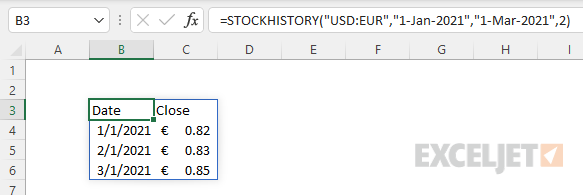
In this case, we want a monthly interval, so we provide 2.
If any of these four inputs are changed, STOCKHISTORY will immediately return a new set of exchange rates.
The primary purpose of STOCKHISTORY is to get the history of a financial instrument over time.
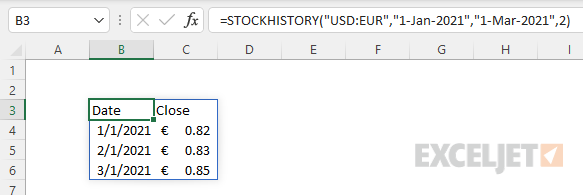
The result is an array of values that spill onto the worksheet into…