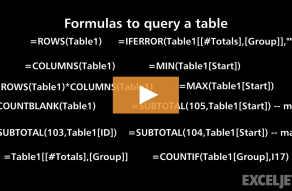ROWS then returns a final result of 100.
Note that the header row is not included in this count.
Related videos
Introduction to structured references
Formulas to query a table



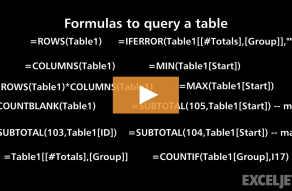
ROWS then returns a final result of 100.
Note that the header row is not included in this count.