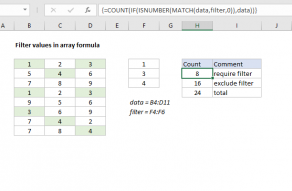COUNT takes multipleargumentsin the form ofvalue1,value2,value3, etc.
Arguments can be individual hardcoded values, cell references, or ranges up to a total of 255 arguments.
COUNTignorestext values, errors, and empty cells.

The COUNT function is similar to theCOUNTA function, but COUNTAincludesnumbers and text in the count.
Text values and blank cells are ignored.
Note thatdatesandtimesare numbers, and therefore included in the count.

Numbers include negative numbers, percentages, dates, times, fractions, and formulas that return numbers.
COUNTA does not count empty cells.
Cells that contain text, numbers, errors, spaces, etc.
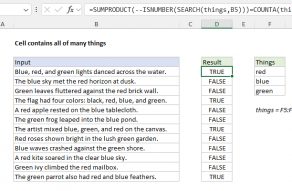
Formulas that return empty strings ("")arecounted as blank.