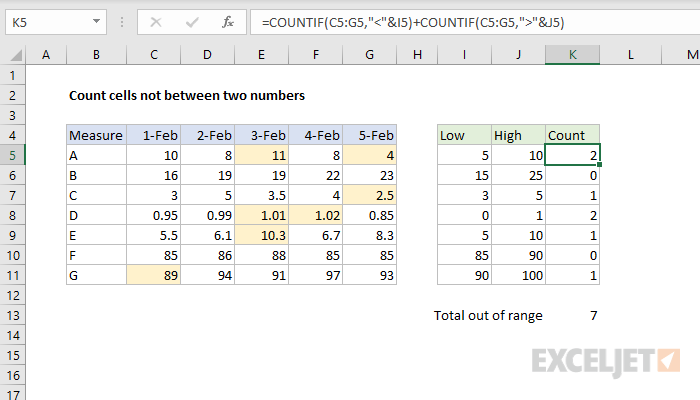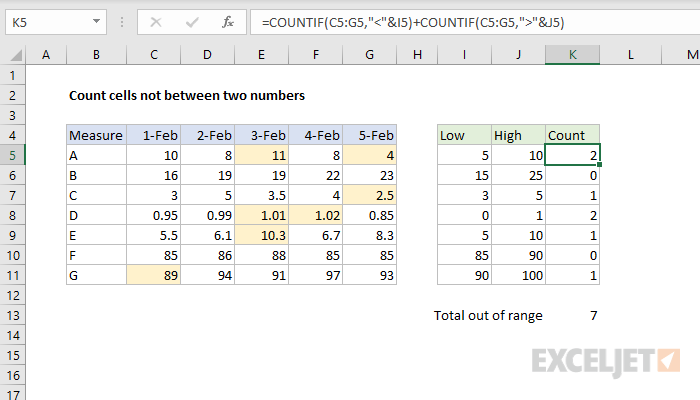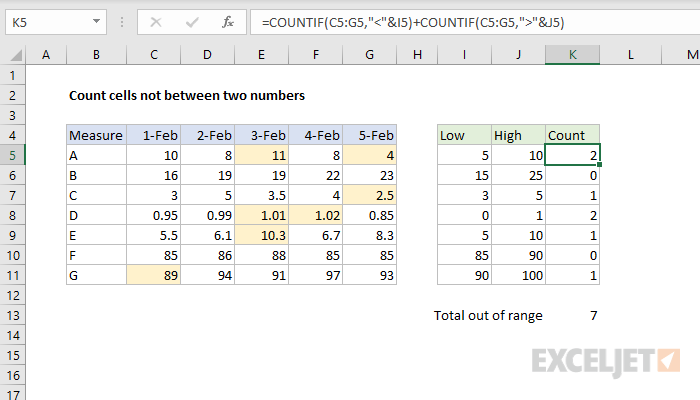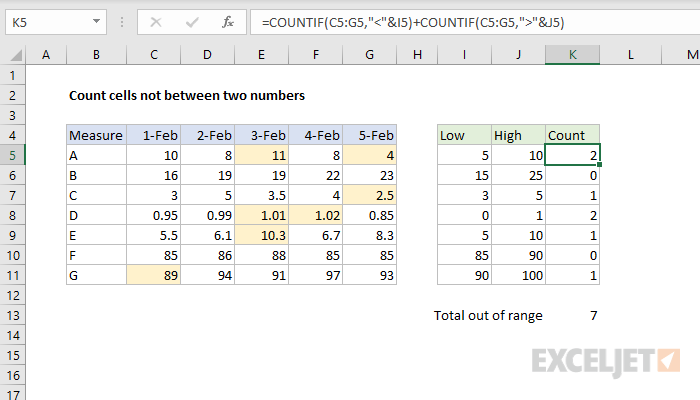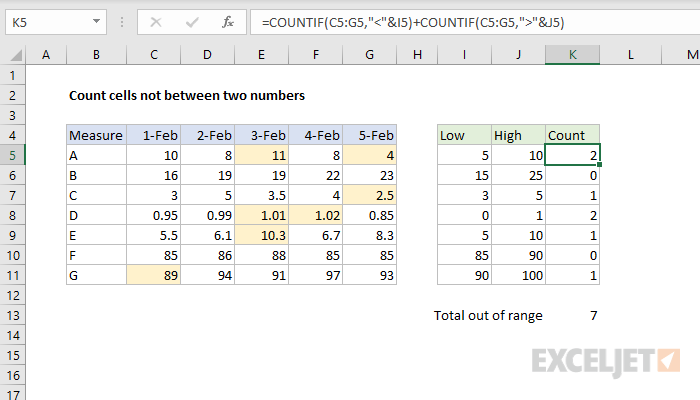In other words, to count values that are “out of range”.
You might at first think to use theCOUNTIFS functionwith two criteria.
Instead, we need OR logic.
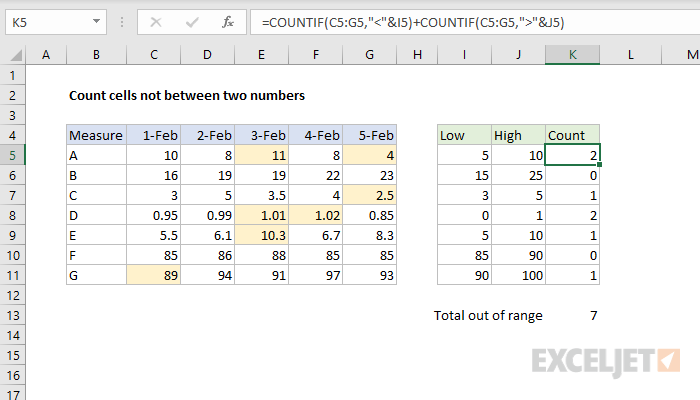
When added together these two results correctly handle the required logic: less than I5 OR greater than J5.
This is an example of usingboolean algebrawith addition (+), which creates OR logic.
The formula used to highlight the out-of-range values above is:
More detailshere.