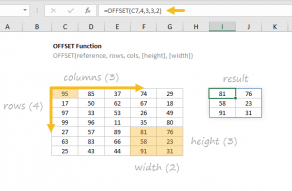The OFFSET function is designed to create references by using “offsets” from a starting cell.
OFFSET is handy in formulas that require a dynamic range.
COLUMN Function
The Excel COLUMN function returns the column number for a reference.
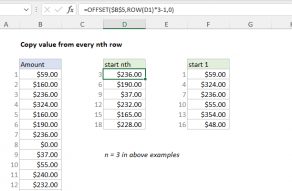
For example, COLUMN(C5) returns 3, since C is the third column in the spreadsheet.
When no reference is provided, COLUMN returns the column number of the cell which contains the formula.