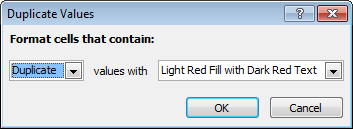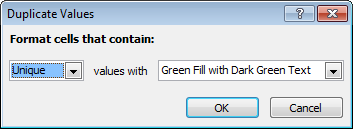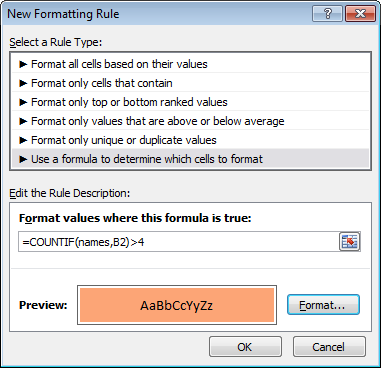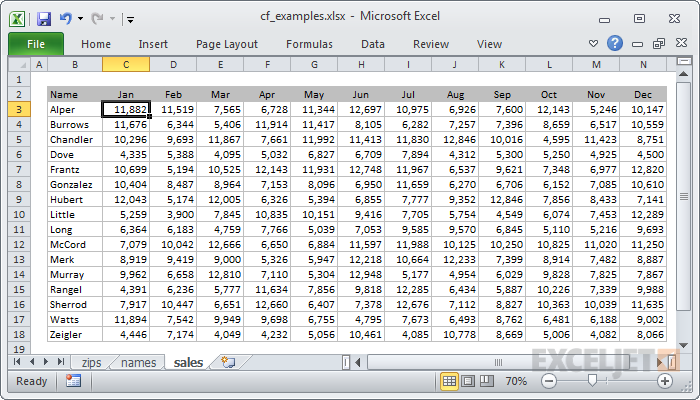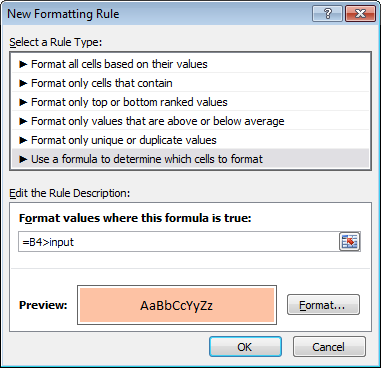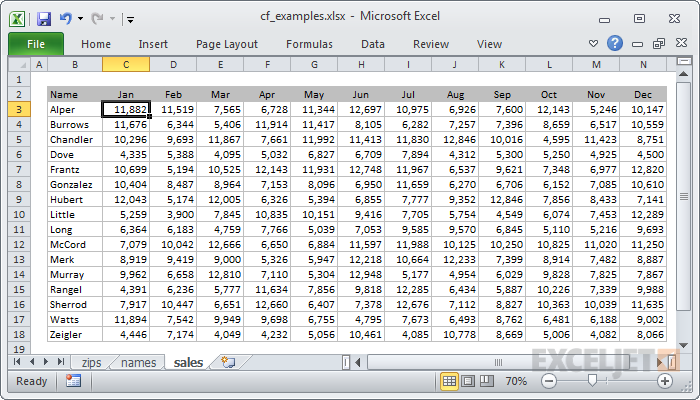You’ve heard of data visualization, right?
Data visualization makes complex data more accessible and useful.
In a world overflowing with data, it’s more valuable than ever.

Excel has a great tool for visualizing data called Conditional Formatting.
If you work with data in Excel (and who doesn’t these days?)
you’ll find it incredibly useful.

Excel contains built-in rules to make both of these tasks easy.
Good luck finding names that appear only once with just your eyes!
Formulas allow you to create more powerful and flexible rules.

This is a nice alternative to filtering because no data is hidden.
Video:How to build a search box with conditional formatting