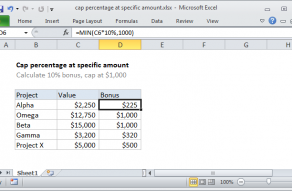If the number in column B is greater than zero, the result should be 1.
If the number in column B is less than or equal to zero, the result should be zero.
With the IF function
One way to handle this problem is with theIF function.

The logical test inside IF can be adjusted to apply different logic if needed.
More than one condition can be tested by nesting IF functions.
The IF…
Related videos
Boolean algebra in Excel