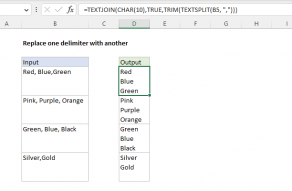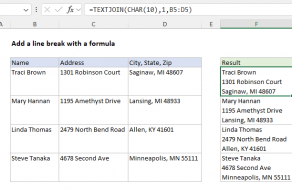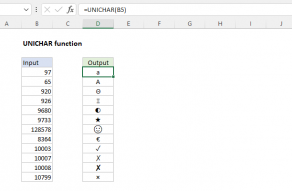Use the CHAR to translate ASCII code page numbers into actual characters.
For example:
the CHAR function takes just oneargument,number, which must be an integer between 0-255.
The result from CHAR is atext value.

The CHAR function was designed to operate in anASCII/ANSI world and only understands numbers 0-255.
For extended character support on modern Unicode systems, see theUNICHAR function.
Older versions of Excel on the Mac use character 13 for a line break.

ASCII and ANSI
The numbers returned by the CHAR function come from ASCII.
The originalASCII specificationencodes 128 characters into numbers.
These include the numbers 0 to 9, lowercase a-z, uppercase A-Z, and punctuation.

CHAR can insert characters that are hard to enter into a formula.