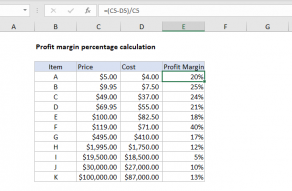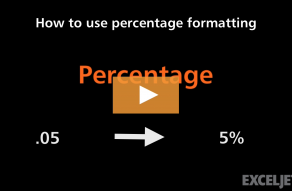The concept of variance requires a baseline value and a “new” value.
The baseline value is subtracted from the new value and the result is divided by the baseline value.
When these numbers are formatted with thePercentage number format, they are displayed as percentages.

For example, 25% is read as “Twenty-five percent” and is equivalent to 25/100 or 0.25.
Accordingly, the values in column E aredecimal values, with thePercentage number formatapplied.
In this case, the ABS function ensures the original value is positive when the variance is calculated.

ABS converts negative numbers to positive numbers, and positive numbers are unaffected.
Related videos
How to use percentage formatting in Excel