Though the latest Windows 11 is now almost stable.
But you never know which update will bring new bugs and make your system ill.
Most of the time, the errors get fixed with some simple troubleshooting.
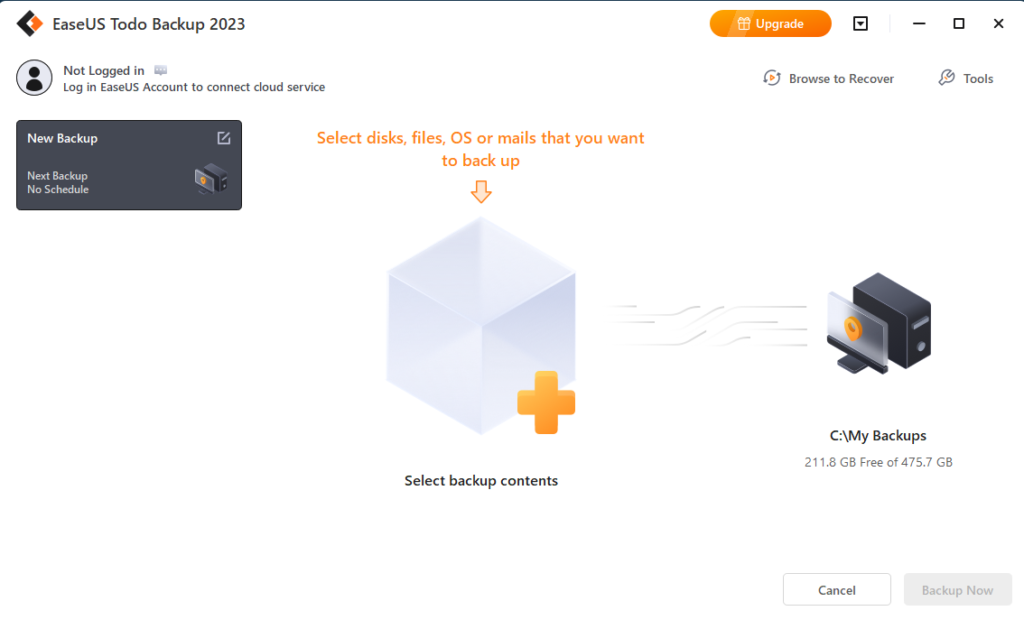
But, specific errors may necessitate wiping the entire system.
And this is what drives us crazy.
Therefore, its always recommended to take regular backups of their system to easily tackle these situations.
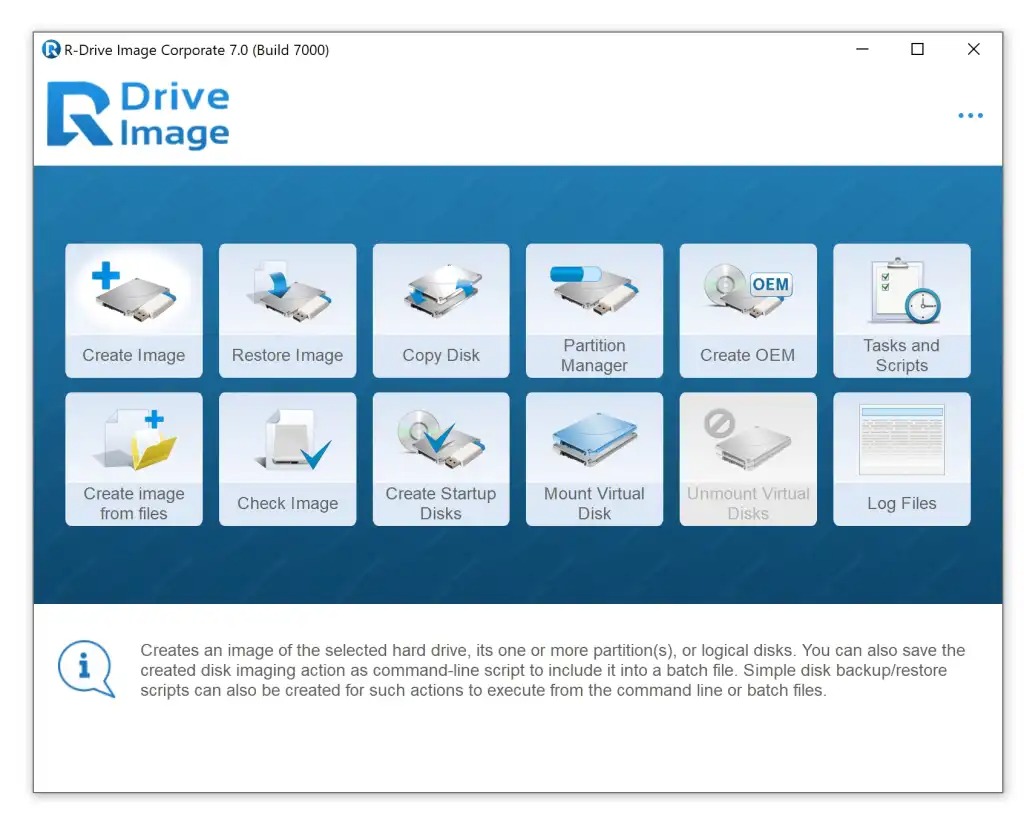
This is where backup software comes in handy.
How To Choose the Best Windows 11 Backup Software?
All Windows backup utilities come with many advanced features, which is great.
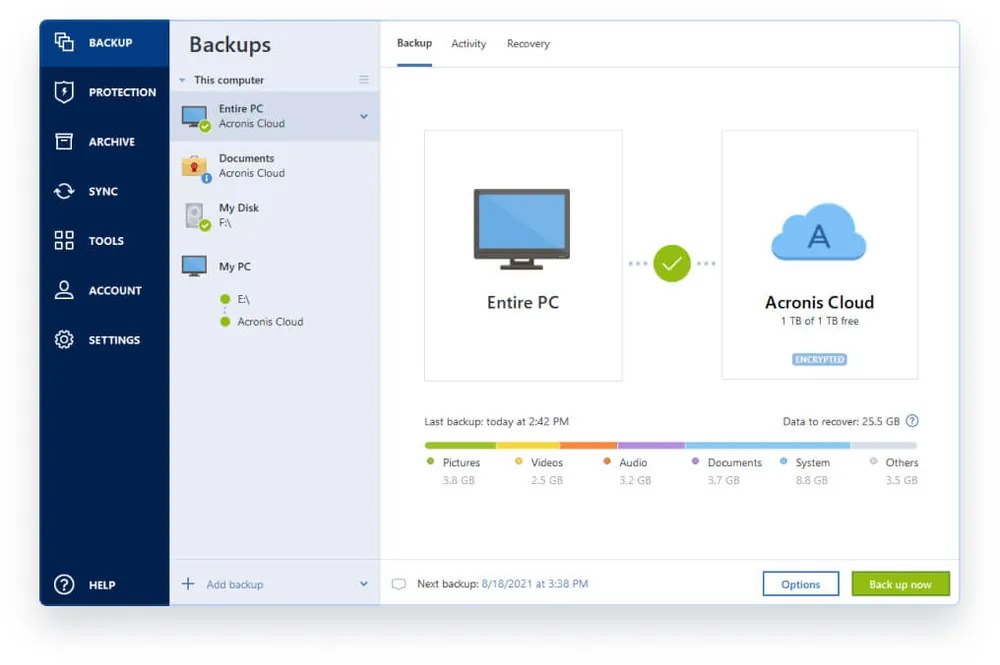
But it isnt always necessary to choose a tool with a lot of advanced features.
Besides the advanced features, you should also double-check that it comes with all essential features as well.
Here in this section, weve mentioned all the typical features that backup software should incorporate.
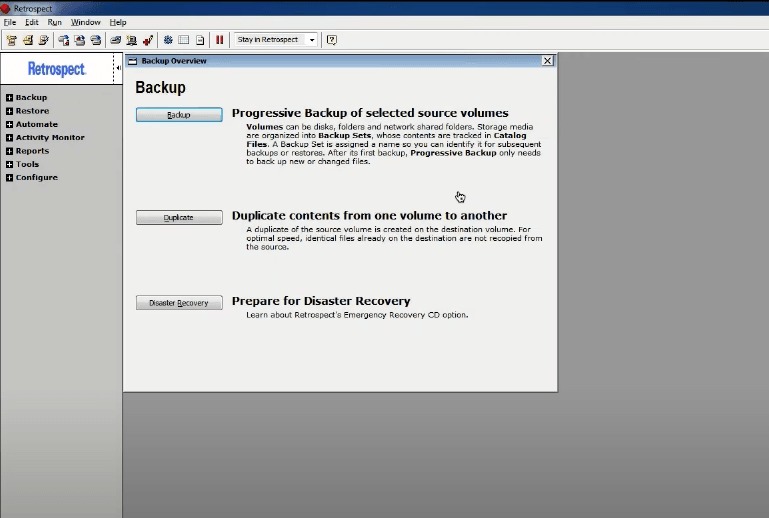
Otherwise, it can affect your systems performance.
There are several other reasons to call it the best Windows backup utility.
One of the most common reasons is that it lets youcreate backups of anythingwith ease.
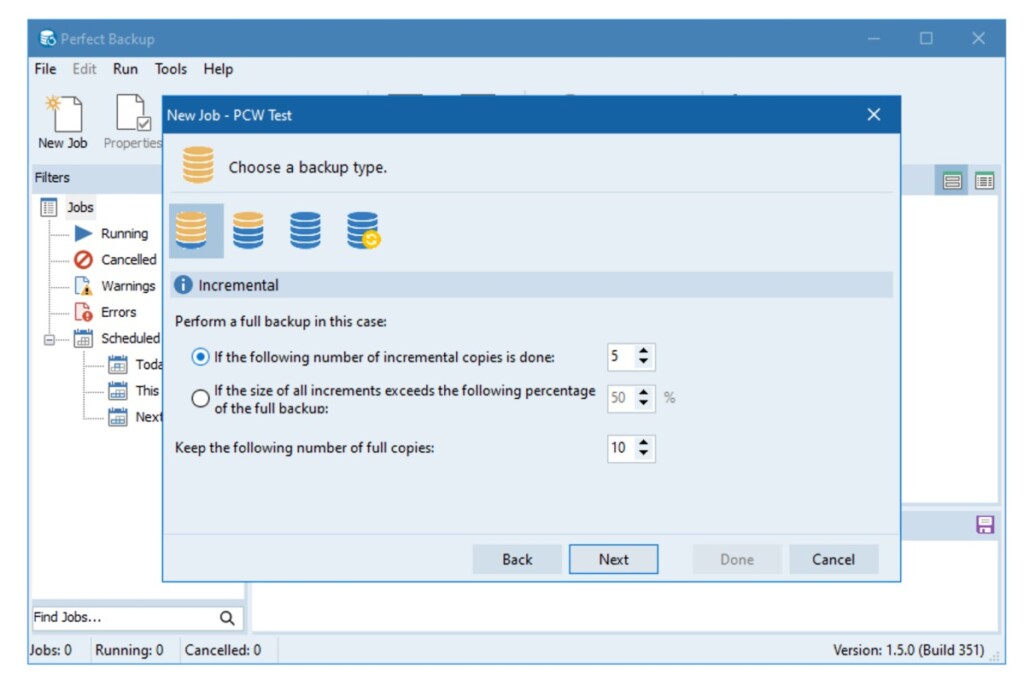
Like other backup software, it also supportsbackup scheduling, which eliminates the process of creating backups manually.
Nothing new, but it also lets you takeincremental and differential backups, which most backup software supports.
One thing thats worth mentioning about the EaseUS Todo Backup tool is itsSecurity Zonefeature.
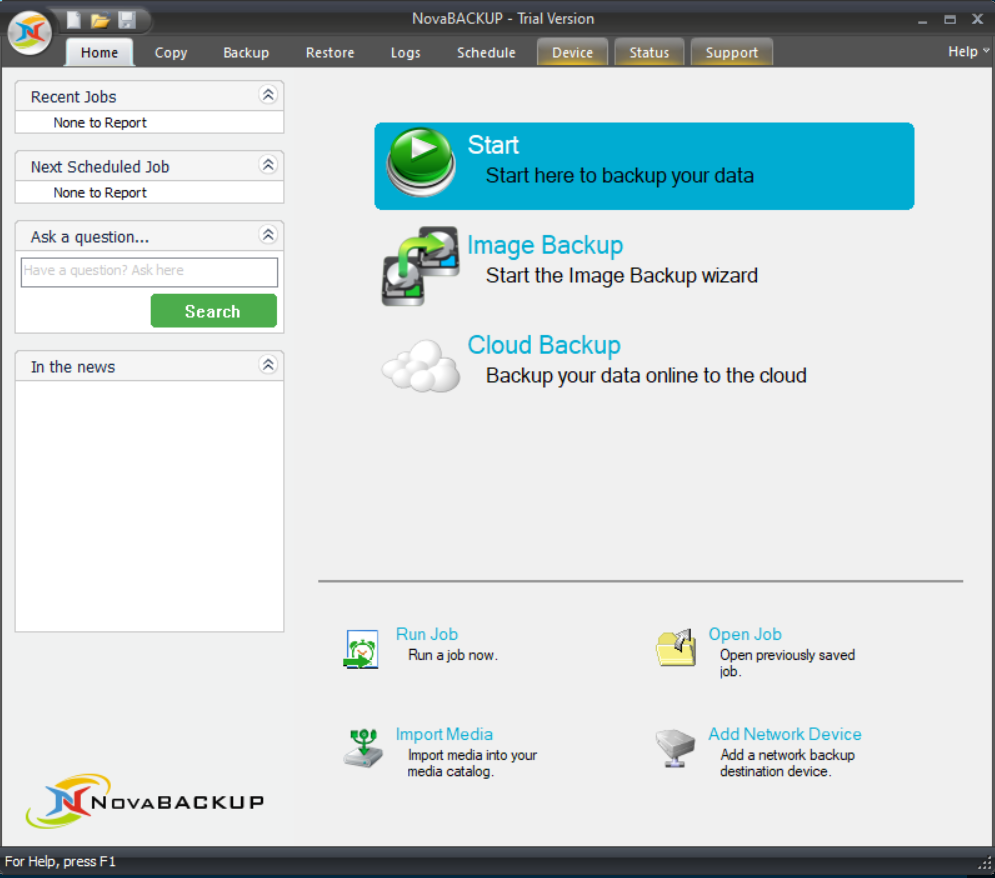
Simply put, it makes anew security partitionon your system to store your backed data.
The best part is that not even malware or virus can reach this partition and damage it.
Overall, its a great backup tool with all the essential and advanced features.
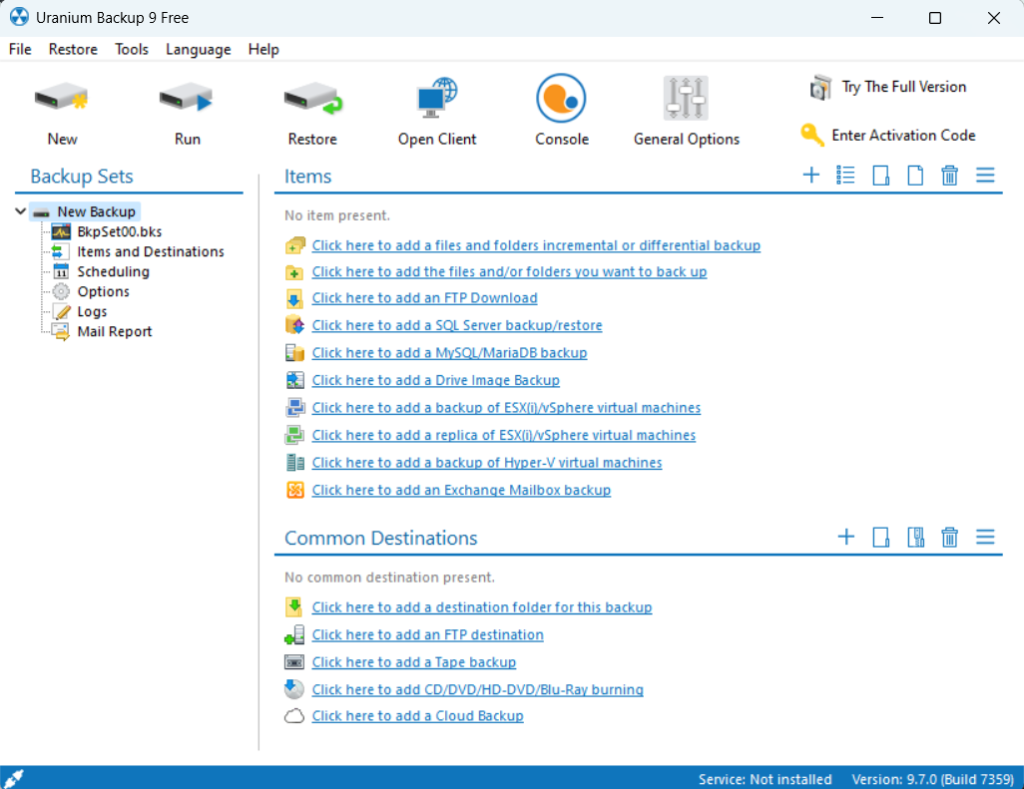
Its a big thumbs up from our side.
Pros:
Cons:
2.
One thing thats worth appreciating about this backup software is that it really comes with a veryeasy-to-use user interface.
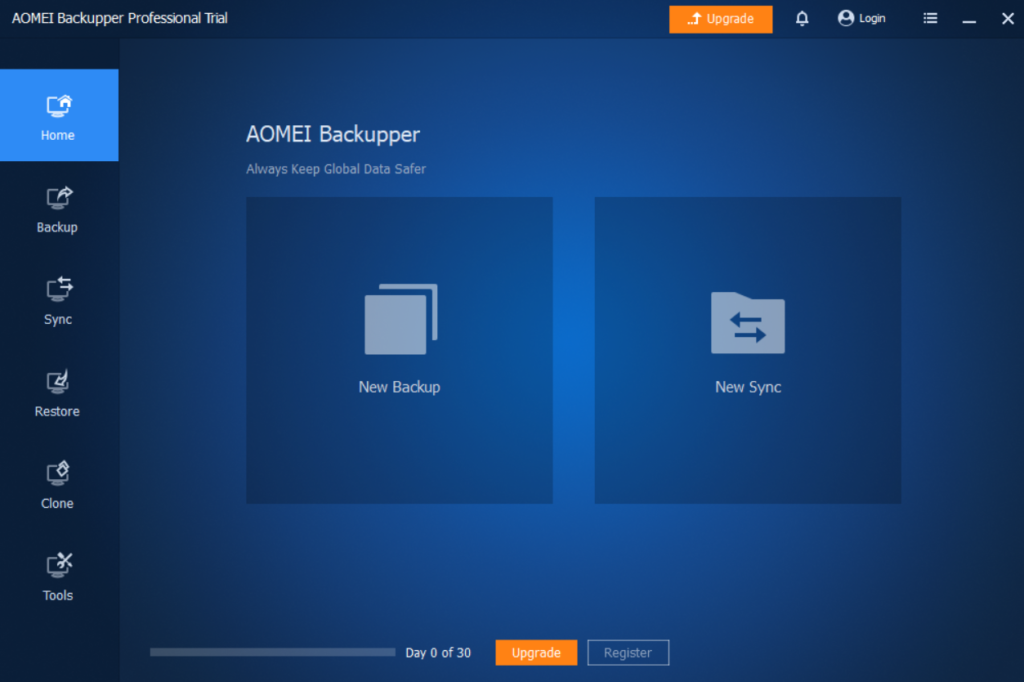
Youll easily get used to it in a few minutes and get the most out of it.
Along with an intuitive interface, it also comes with all primary backup features.
Like every other Windows backup utility, its also developed to let you easilybackup your Windows systems imagein seconds.
Additionally, it also allows you tosecure image files by setting a passwordto them.
This way, you might add extra protection to your disk image backups and protect them from unauthorized users.
Similar to EaseUS Todo Backup, it also allows you torestore image backupsanytime on any Windows system you want.
To sum up, its excellent software for backing up the computers disk images.
Acronis True Image
Acronis True Image has been in the market for quite a long time.
It features aclean and simple user interfaceand all basic to advanced file and disk image backup functions.
you might even keep the backup in the cloud server.
One thing that makes it different from other tools is a feature calledTry Mode.
It lets you try the apps backup features on your backup without worrying about losing it.
Like the EaseUS Todo Backup tool, it lets youduplicate the entire Windows systemeven while using it.
What we didnt like about this tool is that it takes a lot of storage on the system.
Ultimately, its great backup software with all the essential image backup features and built-in security tools.
Retrospect Solo
Another backup software that we want you to try isRetrospect Solo.
No doubt, it comes with aneasy-to-use user interfaceandall thenecessary featuresto carry out all system backup without any issues.
Like other backup tools, it also supports taking full, incremental, and differential backups.
Besides this, it also supports one more backup jot down calledBock-Level,which other tools dont support.
In simple terms, Block-Level backup means onlytaking the backup of only changed portionsof a specific file.
One thing that makes it different from other Windows backup tools is itsPre-backup File-System Scanningfunctionality.
This functionality prevents you from overwriting your previous backups infected with viruses and malware.
Otherwise, youll end up infecting your existing backups as well and losing everything.
Though, it doesnt work in real-time like Windows built-inDefender Antivirustool.
But its indeed really accurate and fast.
When you take new backups, it checks how much data has changed since the previous backup.
If it notices that many changes have been made to the data, it immediately alerts you.
The best part is it doesnt start overwriting an existing backup so that you recover it with ease.
It also lets youencrypt your backupswith a password, which helps you keep them safe from unauthorized users.
you’re able to evencompress your backupsto stash your systems storage.
This is so useful because backups take a lot of storage, which sometimes slows down the system.
To sum up, Retrospect Solo is a great backup software.
Perfect Backup
Perfect Backup is one of the best free Windows 11 backup tools on this entire list.
It has all theessential features, which comeat zero cost.
Besides this, it has veryfew advanced features.
This could be a drawback for some users.
But in our eyes, it isnt a drawback, as its a free option.
You cant expect much from it.
Also, other free options dont even offer the advanced features it has.
Its much better than other options and your systems built-inBackup & Restore (Windows 7)tool.
Like other backup tools, it also lets you choosewhere you want to store your system backups.
For example, you might store your backups locally, web link drives, FTP storage, etc.
Its really commendable to see that a free tool offers this function.
you’re free to set conditions on your backups.
Another thing we liked the most about this tool is that it lets youcompress the backups to Zip files.
you’ve got the option to evenencrypt the Zip fileby setting a password to it.
Overall, we liked this tool a lot.
NovaBackup
NovaBackup is an amazing Windows backup software that hasall essential backup features.
Besides essential backup features, it also features a simple-to-use user appearance.
But the interface is quite outdated, which feels like youre using a Windows XPs era programs.
Luckily, it doesnt impact the user experience.
Talking about its primary functionality.
NovaBackup also lets youcreate backups of a particular file or folder.
Similar to Perfect Backup, it also lets youupload backups to cloud storagelike Microsoft OneDrive and Dropbox.
you could even store a copy of your backup in external storage and locally on your Windows system.
One thing we really liked about this tool is that it lets youschedule backups.
you might automatically create a backup every minute, hour, daily, weekly, and monthly.
NovaBackup also comes with some other useful features.
One of the drawbacks of NovaBackup is that some of its features are available at some cost.
For instance, cloud storage support comes at some cost.
You cant store your backup in online storage without paying for it.
Otherwise, its excellent backup software.
This backup software is good for both personal and commercial use.
But we think itsbest for commercial useonly.
This is because most features are intended for commercial use.
Like other backup utilities, it also allows you tobackup your Windows systems image.
Again, it supports creating incremental and differential backups using the Uranium Backup tool, which most tools support.
To sum up, its excellent Windows backup software.
AOMEI Backupper
AOMEI Backupper is an excellent Windows backup software that features awell-designedandsimple user interface.
Believe it or not.
Its user interface is much better than the interface of other programs mentioned in this guide.
One thing thats worth mentioning about AOMEI Backupper is that it also allows you tobackup the entire Windows system.
The best part is you could also save them in cloud storage.
But sadly, itdoesnt support third-party cloud storage.
Using AOMEI Backupper, you could alsoclone your entire hard drive and disk partitionwithin a few seconds.
Adding to it, it also features someuseful integrated utilitiesthat make managing systems and data much easier.
Overall, its a great tool, and we think you should try this.
FAQs
What Is Backup Software?
you could also generate the backup of the systems programs and other data with ease using the backup software.
Does Windows 11 Have Backup Software?
The new Windows 11 comes with a native backup tool calledBackup and Restore (Windows 7).
you might access this tool in theSystem and Securitysection of your PCsControl Panelprogram.
What Is the Best Free Backup Software for Windows 11?
One of the best free backup software for Windows 11 isNovaBackup.
It has all the essential features that are necessary to take backups with ease.
Moreover, it also features an intuitive user interface.
Can Windows 10 Backup Be Used on Windows 11?
you’ve got the option to use your Windows 10 backup on a Windows 11 PC.
What Is the Best Way To Backup Windows 11?
There are several ways to backup a Windows 11 PC.
you might access this utility in theSystem and Securitysection of your Windows 11 PCsControl Panelprogram.
And all tools come with all basic to advanced features, which leaves us with more choices.
But sometimes, it baffles us and makes it hard to choose the right one.
Here in this guide, we talked about some of the best Windows 11 backup software in detail.