Windows comes with anAdd or remove programsoption that lets you easily uninstall programs from your PC.
But sometimes, it doesnt show the option to do so or shows an error when trying to.
Thus in this guide, weve talked about some of thebest uninstallers for Windows 11in detail.
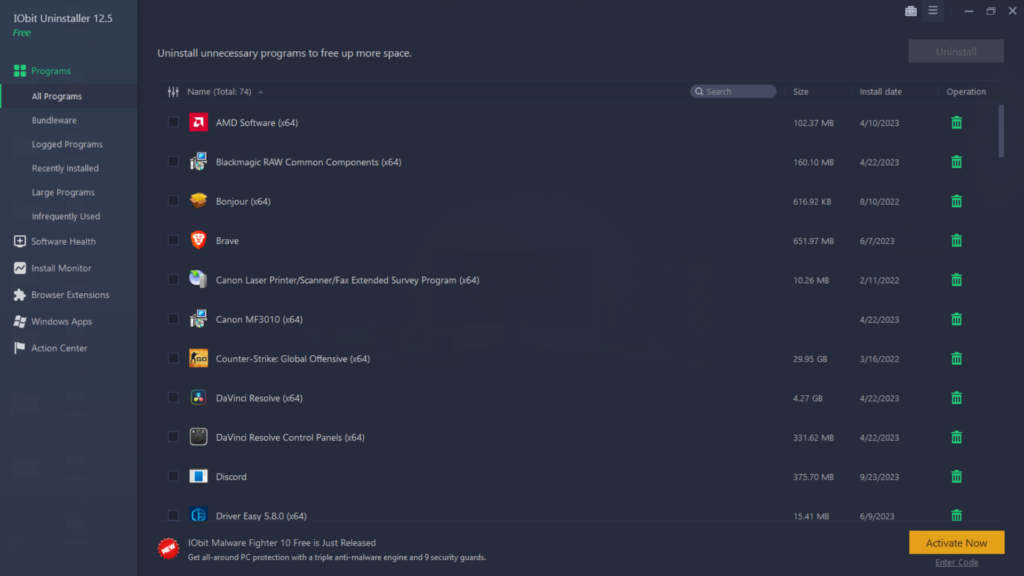
How To Choose the Best Uninstaller for Windows 11?
Several factors must be considered while looking for the best uninstaller for your Windows 11 PC.
Uninstall Leftovers:The program should not only be capable of uninstalling the programs from the PC.
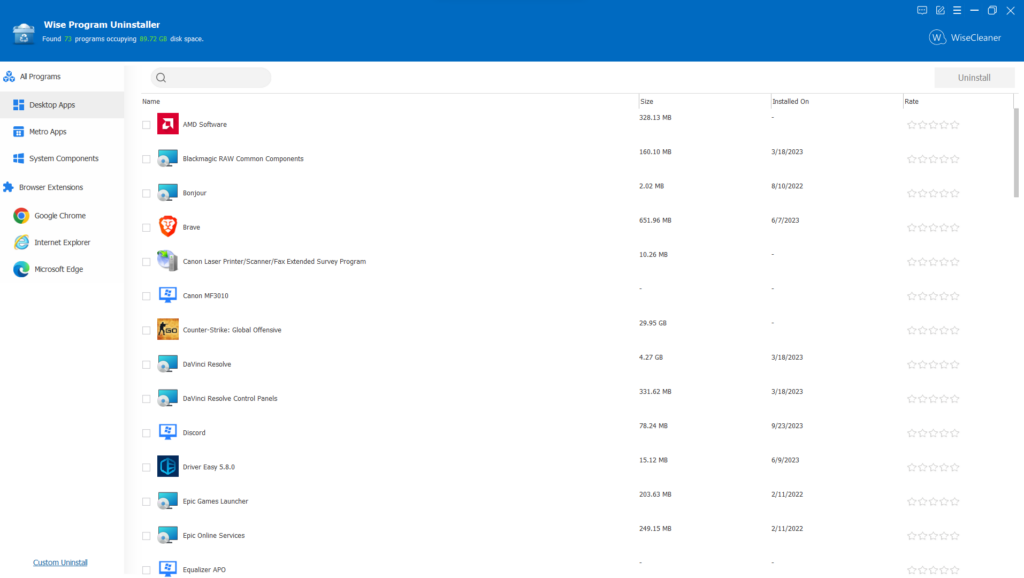
But it should also be capable ofremoving the leftoversof those programs.
Free To Use:Lastly, the uninstaller you plan to choose must befree.
Its now time to check the best uninstallers for Windows 11.
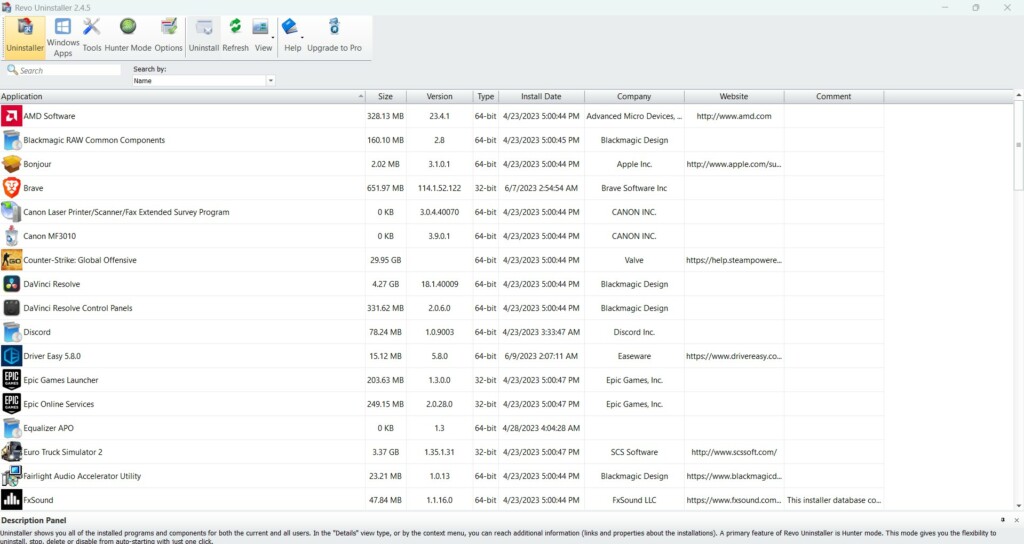
IObit Uninstaller
The very first uninstaller on our best uninstaller for Windows 11 list isIObit Uninstaller.
It has all the necessary and intuitive UI, which makes it easy to understand for all users.
Its user interface is divided into6 different sections, and all sections let you do different things.
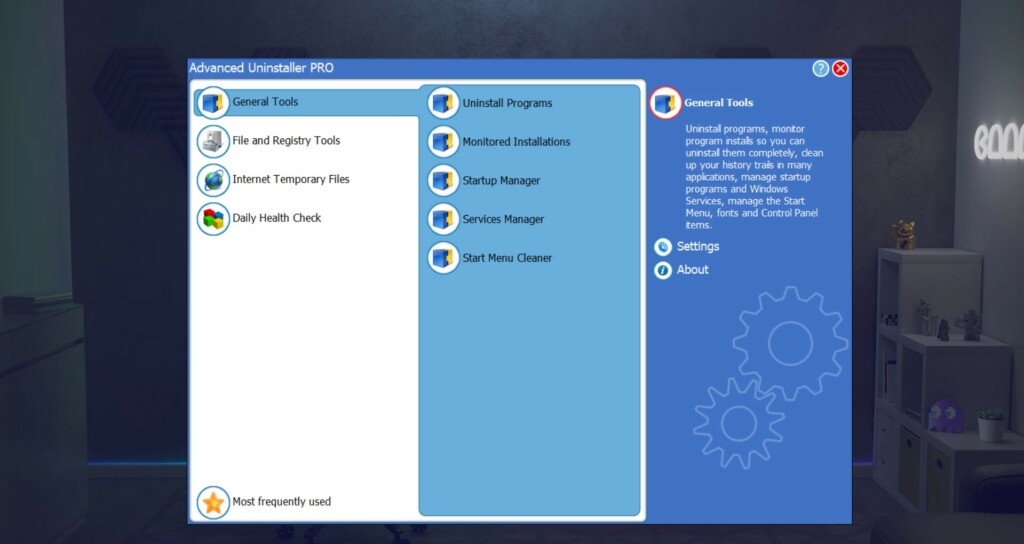
As its an uninstaller, its main function is to let youuninstall programsfrom yourWindows 11 PC.
you might alsoremove stubborn appsfrom your PC, which Windows doesnt let you uninstall.
One of the best parts about IObit Uninstaller is that itsupports bulk uninstalling.
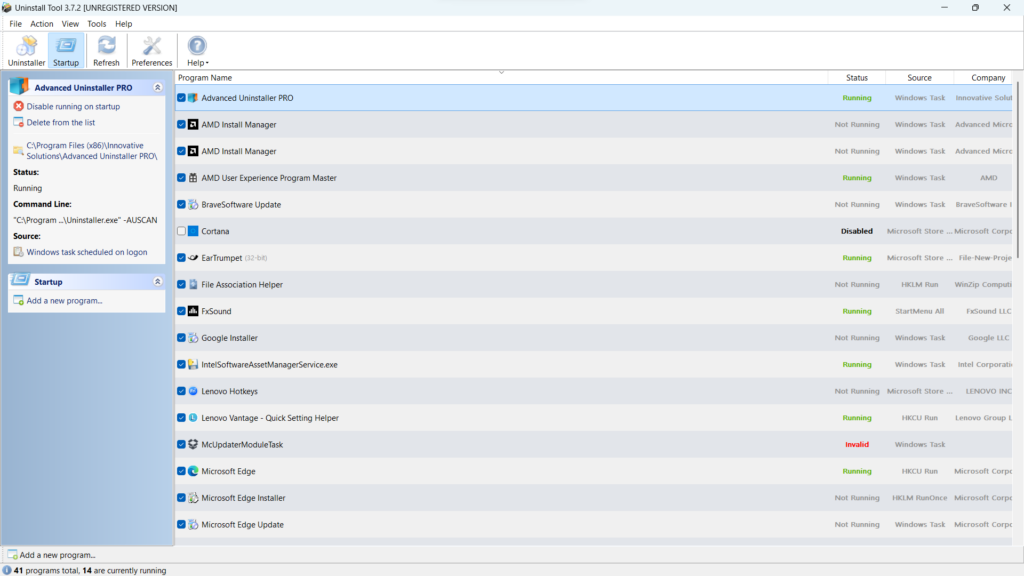
It means you could uninstall apps in bulk, one after another, to make things simpler.
One thing thats worth mentioning about IObit Uninstaller is that it alsoscans bundlewareon your box.
Additionally, IObit Uninstaller alsocategorizes programsby their installed date, file size, and last use.
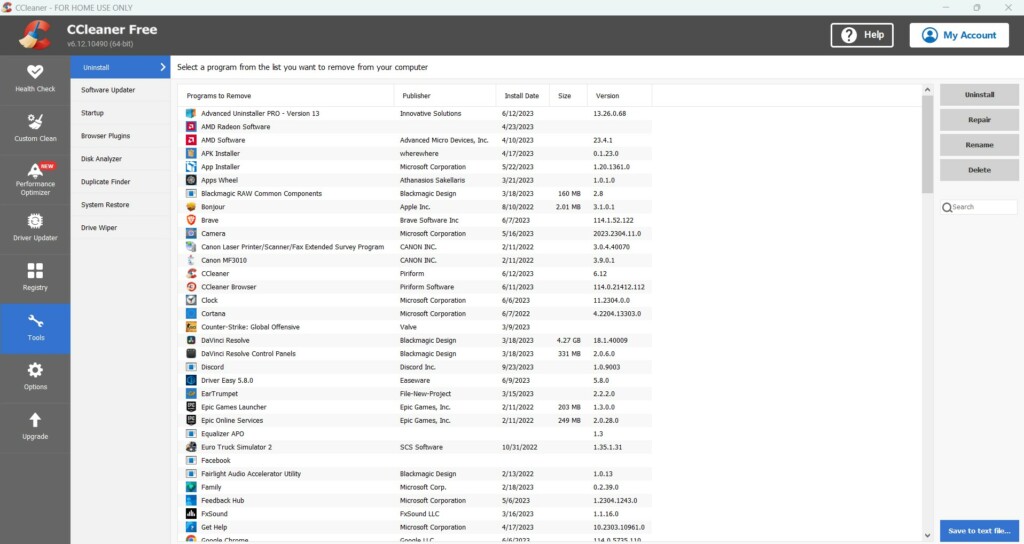
This makes categorization easier and easy to figure out whether this should be on the system.
IObit Uninstaller also has a very competent feature calledInstall Monitorwhich monitors the changes programs make during installation.
Another thing thats worth mentioning is its ability tomanage web extensions.
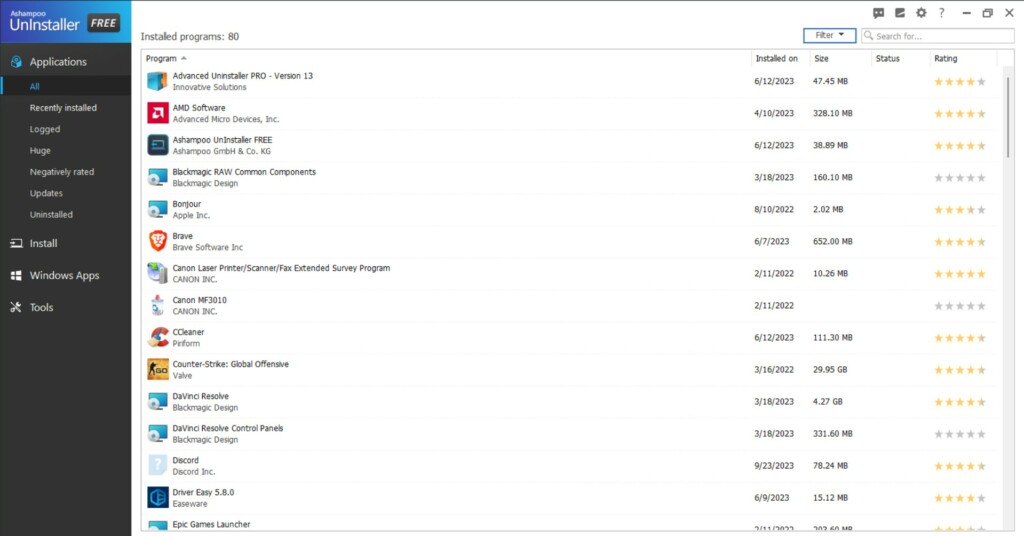
It identifies the web browsers installed on your PC and the extensions added to them.
Again you’ve got the option to alsobulk uninstall extensionslike apps.
Not only this, but it can alsoupdate outdated appsandfix software permissions.
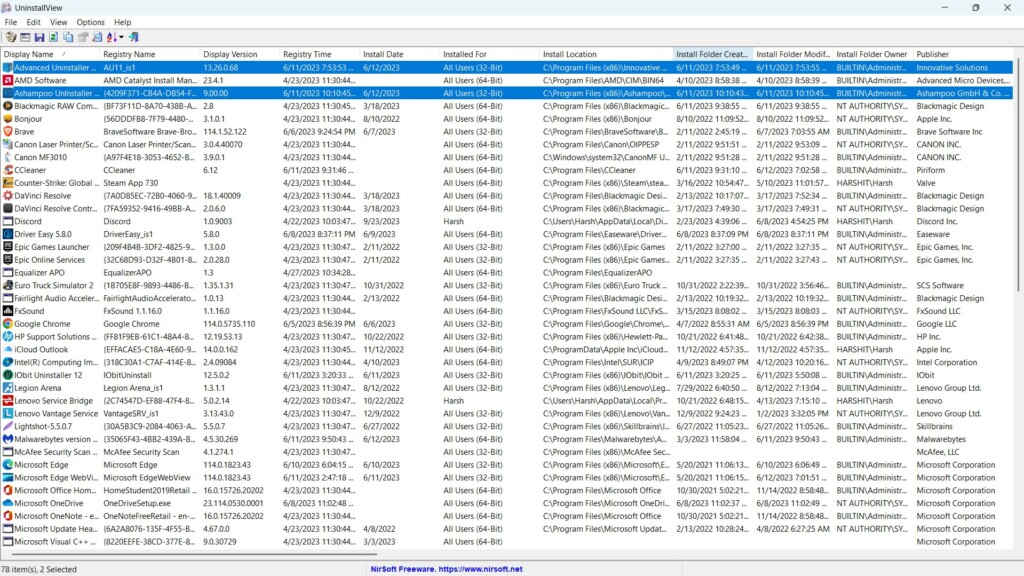
Overall, IObit Uninstaller is anexcellent Windows 11 uninstallerthat has all the necessary features which are free to use.
Pros:
Cons:
2.
Wise Program Uninstaller
The next uninstaller that we found worth adding to our own list isWise Program Uninstaller.
Wise Program Uninstaller is a great Windows uninstaller that comes with all vital features and aneasy-to-use user interface.
Talking about its user interface first.
Wise Program Uninstaller has aclean and modern user interfacethat makes it easy to use for everyone out there.
Its user interface is categorized into 2 parts: All Programs and internet tool Extensions.
From the All Programs section, you uninstall programs and the systems built-in components.
The best part about Wise Program Uninstaller is that it enables you touninstall programs in batches.
You only need to select programs you want to uninstall, and itll uninstall them one after one.
Not only this, but it also lets you removethe apps or programs residual files thoroughly.
Moving ahead, Wise Program Uninstaller also lets youmanage all your web app extensionsin one place.
Lastly, itautomatically takes backups of the residual filesof the apps you delete from your PC.
But at the same time, its quite basic too.
This uninstaller also features anintuitive interface, which lets you easily uninstall programs from your system.
But sadly, this doesnt support batch uninstalling.
Like other uninstallers, Revo Uninstaller Free alsocategorizes your programswell.
Moving ahead, it comes withmany built-in tools.
For instance, it comes with aJunk Files Cleaner toolthat lets youclean out junk files from your Windows system.
And the best part is that all its features arecompletely free.
So, it’s possible for you to think of giving Revo Uninstaller Free a try.
Lets start with its ease of use first.
Like other uninstallers, it also enables you tomanage all your system programsin one place.
Its primary function is also to let you kick programs out of your system.
The best part about Advanced Uninstaller Pro is that it lets youuninstall multiple programs at the same time.
It also has abuilt-in Service ManagerandStartupManagerto easily manage the running programs and services in one place.
But we didnt find it interesting, as Windows already has a dedicated tool to do this.
But one thing that we really liked about Advanced Uninstaller Pro is itscollection of several File and Registry Tools.
No doubt, Advanced Uninstaller Pro has uncountable new tools that arent present in other tools.
Otherwise, its a great tool, and one can prefer it.
But like other uninstallers, its main purpose is also to let youdelete programsfrom your PC.
The best part about it is that it also lets you uninstall stubborn programs using theForce Removaloption.
One thing thats worth mentioning about this uninstaller is that it lets youeasily sort your installed programs.
you might alsofind hidden programs and uninstall themin the program.
It also has the ability to find the registry entry of your programs and remove them.
Overall, Geek Uninstaller is adecent Windows uninstaller.
But it has limited functionalities.
CCleaner
Another uninstaller for Windows 11 thats worth trying isCCleaner, which comes with the most necessary features.
Talking about its interface.
CCleaner integrated aneasy-to-use user appearance, which is categorized into8 different sectionsthat let you perform different tasks.
you’re able to even remove programs that Windows doesnt allow to remove.
But one thing thats missing in CCleaner is thefunction to uninstall installed programsin a batch.
Due to this, the entire process becomes lengthy.
Not only this, but it also lets you rename programs.
Moving ahead, it also has a dedicated section thatshows all the programs and servicesunder one roof.
it’s possible for you to delete, enable, or disable them from the same section.
Adding to this, CCleaner also has aRegistry sectionthat shows all of your systems registry files under one roof.
Also, it scans them thoroughly to find issues in them and fix them.
However, this function is paid.
To sum up, CCleaner is worth trying Windows 11 uninstaller, as it comes with all essential features.
But other than this, it also has many advanced features that other uninstallers dont feature.
Ashampoo UnInstaller
Another third-party uninstaller thats worth taking a look at isAshampoo UnInstaller Free.
Ashampoo UnInstaller has anintuitive interfaceand comes with all the necessary features.
Its UI isdivided into 4 sections: Applications, Install, Windows Apps, and Tools.
One thing we noticed is that its interface matches a lot with IObit Uninstallers user interface.
Like other uninstallers, it also lets you kickunwanted programs out of your Windows computer.
The best part about Ashampoo UnInstaller is that it itself categorizes the programs.
Its UI hasfiltering tabsthat let you find huge or unwanted programs in one place.
But thisdoesnt support automatic monitoring.
you better manually pick the setup files to monitor them.
Other than this, it also comes withmany other useful tools.
Additionally, it has a different section to manage all your startup apps and services.
You only need to snag the files that you want to delete.
Overall, its a great Windows 11 uninstall, and one can rely on it for daily usage.
MyUninstaller
The next and last Windows uninstaller utility thats the perfect alternative to Add or remove programs option isMyUninstaller.
Talking about its interface first.
This function removes the programs quickly from your Windows 11 PC without asking for your confirmation.
We tried this, and it works.
One thing that we liked about MyUninstaller is itsability to uninstall multiple programs in one go.
However, this functionality doesnt come pre-enabled by default.
Youll need to enable it.
Adding to this, you might alsoquite uninstall two or more programs at the same time.
Other than this, there isnt much to mention about MyUninstaller, as its a basic uninstaller.
It only has basic features.
At the same time, itmisses a bunch of useful features.
For instance, it doesnt automatically create a restore point before uninstalling.
It also doesnt offer the option todelete the residual filesof the programs.
FAQs
How Do I Completely Remove a Program From Windows 11?
Else, it’s possible for you to also use a third-party uninstaller to do so.
What Is the Perfect Uninstaller for Windows?
IObit Uninstalleris a perfect uninstaller for Windows.
Is IObit Uninstaller 11 Safe?
Yes, IObit Uninstaller is completely safe to install and use on Windows 11 and other systems.
What Is a Powerful Uninstall?
How To Force Uninstall a Program That Wont Uninstall Windows 11?
To force uninstall a program from your Windows 11 PC, youve to use anexternal uninstaller.
Which Is the Best Uninstaller for Windows 11?
There are a number of great uninstallers out there, and each has its own unique features.
Thus, it becomes difficult to choose the best one out of all.
Therefore, we talked about the best uninstallers for Windows 11 in this guide.
If yes, then do let us know which uninstaller you picked for your Windows 11 PC.