Want to change wallpaper for your Windows 10 desktop or laptop?
Steps for how to change the wallpaper on Windows 10 are also included.
Visit website:https://unsplash.com/wallpapers/desktop/windows-10.
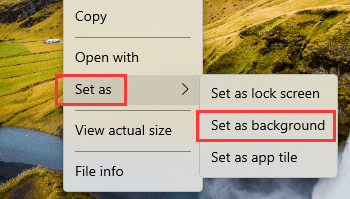
This website contains thousands of 4K wallpapers, HD wallpapers, desktop wallpaper/backgrounds, nature wallpapers, and more.
Visit website:https://www.pexels.com/.
Microsoft Wallpapers
Microsoft official website also provides many Windows 10 wallpapers of various categories, e.g.
Visit website:https://support.microsoft.com/en-us/windows/wallpapers-5cfa0cc7-b75a-165a-467b-c95abaf5dc2a.
you’re able to find the image you like to click it.
tap the down-arrow icon next toDownloadbutton to choose an image size/resolution like 4K/1080p, etc.
Visit website: https://wallpaperhub.app/wallpapers.
Vast aspect ratios and resolutions are available for choice.
Visit website: http://wallpaperswide.com/.
How to Change Wallpaper on Windows 10
Way 1.
ClickBackgroundand select a picture to set it as your Windows 10 background.
Windows 10 Wallpaper Location
The default Windows 10 wallpapers are located:C:\Windows\Web.
In the Web folder, it’s possible for you to find 4K, Wallpaper, Screen subfolder.
you might click Wallpaper to find the default wallpaper for Windows 10 in different resolutions.
The 4K folder contains the wallpaper with the Windows logo, at different resolutions and aspect ratios.
The Screen folder includes theWindows 10 Lock Screenbackgrounds.
The guide for how to change wallpaper for your desktop is also provided.
To recover deleted or lost pictures, documents, videos, etc.
you’re able to use the freeMiniTool Power Data Recoverysoftware.
MiniTool Power Data Recovery FreeClick to Download100%Clean & Safe